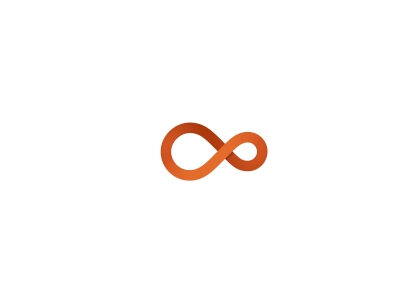
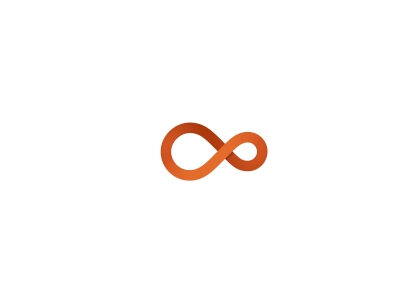

The users and drivers can sign up to use the Uber Clone application.
Drivers and users can register or signup through a social media outlets like Facebook, Twitter, Youtube and such.
Users and drivers can create their own profile by adding details in the Uber Clone application. They also given a feasible option to edit, delete or even add information.
The users and the drivers have different options to login into the Uber Clone business app. They can either login directly through the application or through social media like Google plus, Facebook and Twitter.
Users and Drivers can know the get the direction from source to destination using the map.
All the notification mails are predefined as a template which can be instantly sent to the app users.
Don’t miss on the un-rivaled Uber clone script biased with a list of cutting-edge features
compatible with both iPhone & Android devices.
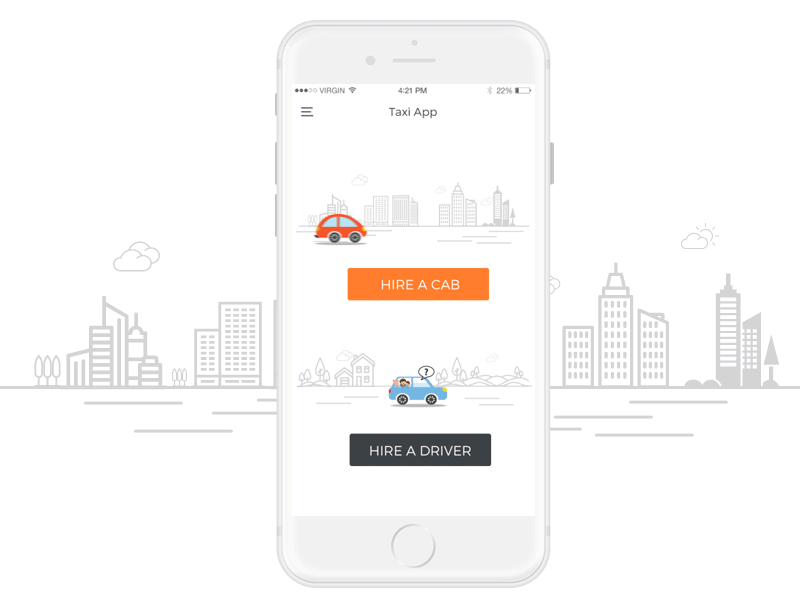
The admin creates the site and is accountable to maintain and manage the entire operations of the website. The admin determines and organizes the following factors.
Member Management, Commission Limits, Transaction Settings, Payment Settings, Request Accept Duration, Category Settings, Car Settings, Email Settings
Admin can exploit the platform to earn better remuneration.
The rider can sign up either through iPhone or Android mobile applications directly or through social media. The rider can choose the type of cab, check for fare estimate, enter pick up and drop location, track the driver's location at the time of arrival. The rider can also track booking history on this app.
The drivers can register with the mobile application and on approval by the admin. The driver will be available when the rider places a cab request. Drivers are given an option to update their status as active or inactive. Driver can also reject bookings according o his convenience. It is also feasible for the driver to track the booking history and oversee the status of the bookings made.
The rider can sign up either through iPhone or Android mobile applications directly or through social media. The rider can choose the type of cab, check for fare estimate, enter pick up and drop location, track the driver's location at the time of arrival. The rider can also track booking history on this app.
Some customers ask us to test the app in the local host before installing it on the server. We will not support testing the app in the local host/simulator. Customers have to test themselves before installing it on the server.
The average turnaround time is 12-24 hours, and it depends upon the hosting companies. The installation is completely free of cost.
Yes. We completely help our customers in the approval of the app, for which the customers should provide the IOS app store login and the Google play store login details for the app to get approved. In order to submit the app successfully in the app store; our experienced team will communicate with the customers through basecamp or Skype to get the required details.
We strongly recommend our customers not to make any changes in the script, because it is difficult for us to work on the modified code and our free support will be stopped, if the customers have made any changes in the script.
Yes. We support the product after purchase by doing customization changes, fixing bugs and many other issues.
Our script will be 100% bugs free. If you need any customization changes we will do it for the hourly price. For any customization cost, contact us at, info@taxicabshare.com
We insist our customers test the demo version of the product, which is available on our website before making the purchase. You can ask your queries to us through Skype or live chat. Our technical team will help you if there are any issues with the installation or purchase, they will help you to resolve the issues through Skype, live chat, Basecamp, email and many other options. Once the app download details are sent to you, we will not consider any refunds.