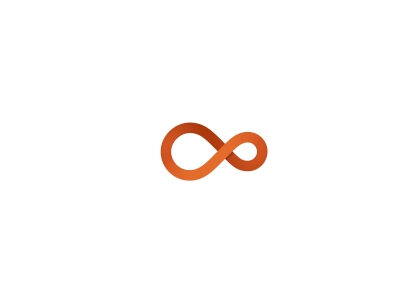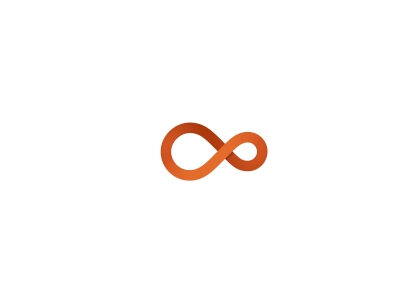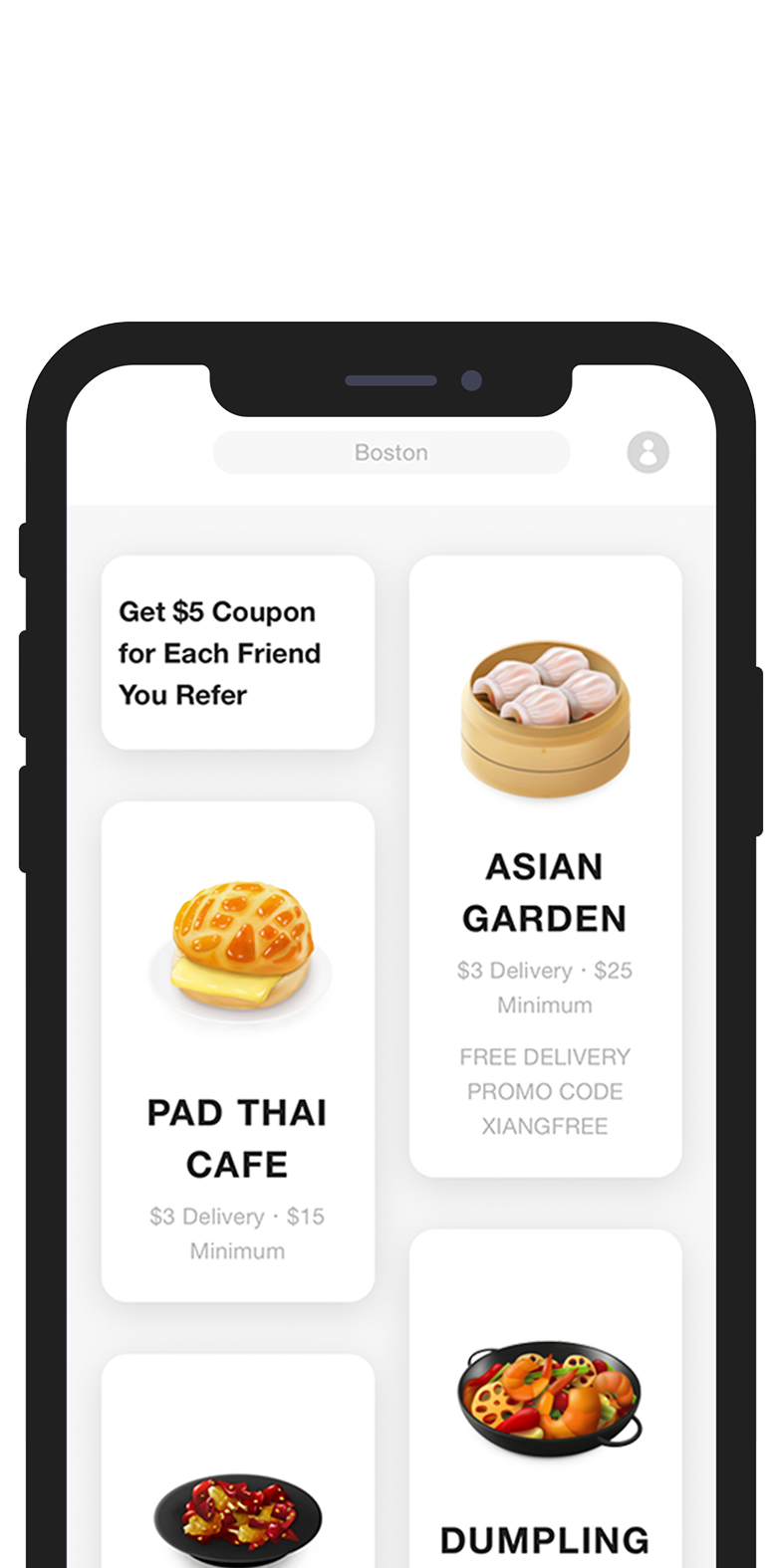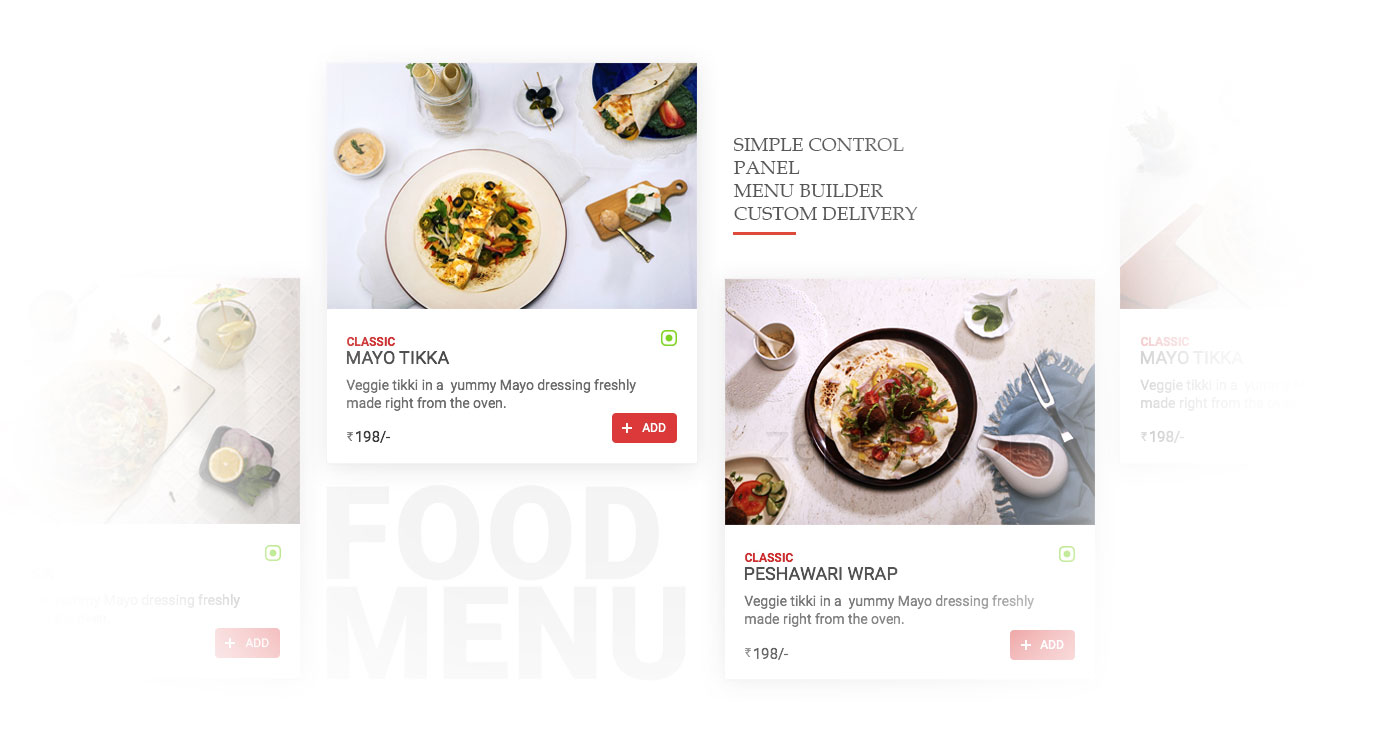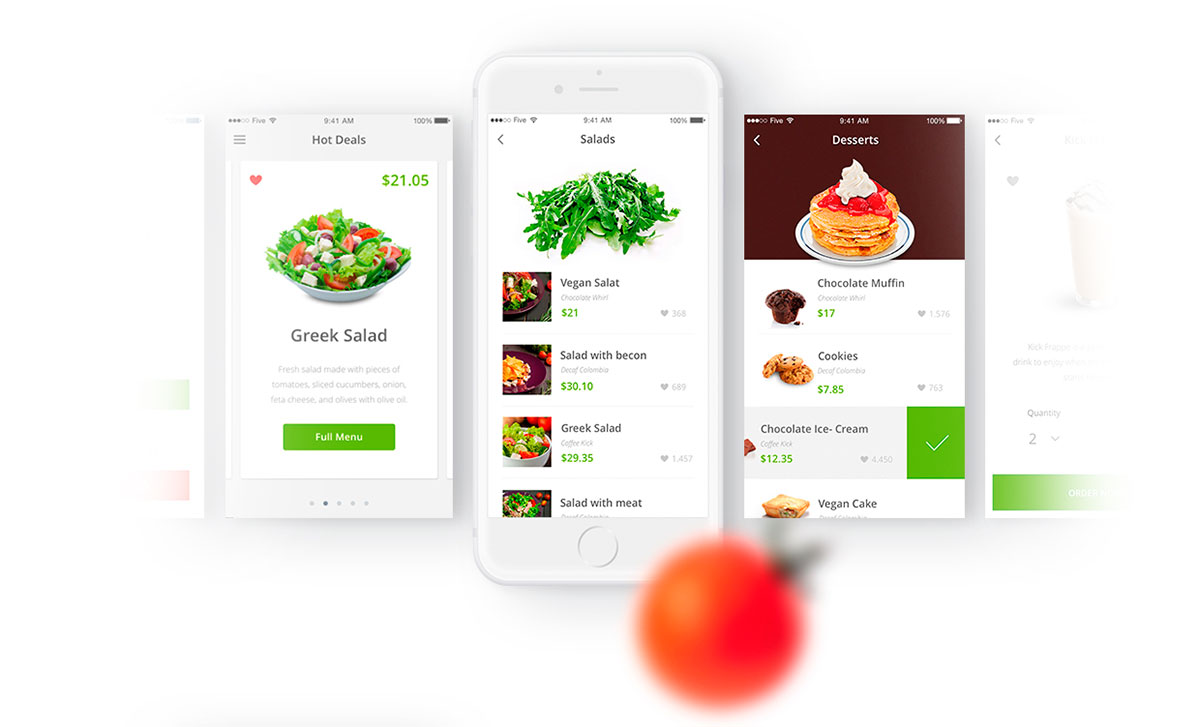Foodpanda is the leading online food ordering platform, active in 27 countries. It helps restaurants to increase sales via its web and mobile platforms. Using cutting edge technology, it provides restaurants with the necessary business intelligence to understand their customers and market themselves better.
Food Delivery offers consumers a web and mobile marketplace for customers to order from the widest culinary range that includes salads, pizzas, burgers and sushi and provides restaurants with the technology to process these orders and deliver it using the driver mobile app on the Foodpanda Clone.
That’s amazing, right? Well then what are you waiting for, you can start this type of business in your own city and in your own country right now with the help of Food Delivery.
We have a complete in-house team consisting of a designer, developers and testers who can work with you to create your own version of Foodpanda leveraging our pre-built Foodpanda Source Code, saving you both time and money.